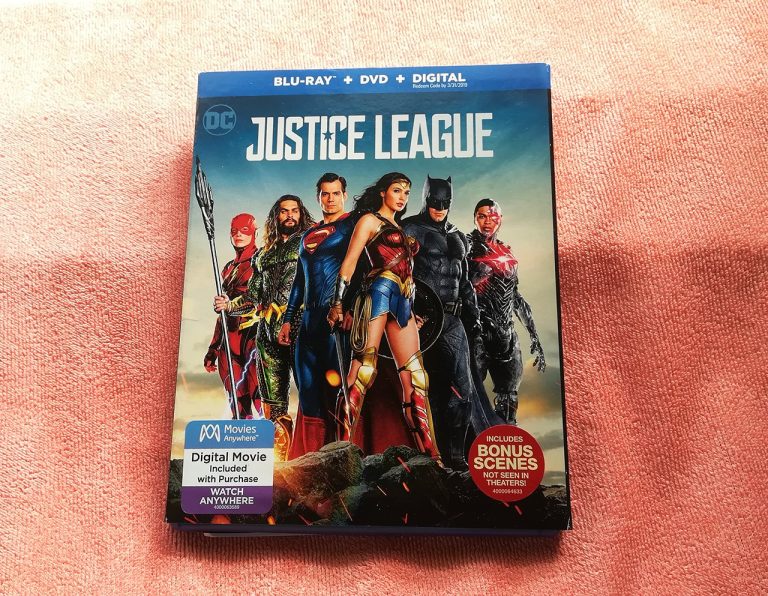This is my first Yamaha! Yamaha RX-A860 Aventage series is the latest AV receiver I’ve bought lately and I really like the sound quality of the AV receiver. This Yamaha RX-A860 Aventage 7.2 Channel Network AV receiver is a 2016 entry-level model with latest Dolby Atmos and DTS:X surround decoder. The advanced new features in this Aventage series will be beneficial as this AV receiver will last for years of usage. The RX-A860 exterior feature sleek, elegant and clean design with a big display, volume/selector knobs and a front panel.
Yamaha’s RX-A860 comes with plenty of features including 10 HDMI ports, YPAO calibration, Eco Mode, Wi-Fi, LAN connection, Bluetooth, Spotify Connect, Apple AirPlay, MusicCast, 4K Ultra HD support, HDR video, Phono and much more in the list of this Aventage series.

Unboxing Yamaha RX-A860 is fun
To setup the RX-A860, it all depends on the user either to use its Speaker Layout Patterns of Front Height, Overhead or Dolby Enabled SP to take full advantage of the multi-dimensional Dolby Atmos. In the Manual Setup, you can choose to use it’s 7.1 or 5.1.2 speaker setup. If there are no surround back speakers, the AV receiver will create a virtual sound of the surround back.
YPAO™ Room Acoustic Tuning
To get started, this RX-A860 is quite easy to use, the first thing you need to setup is the speaker’s calibration using its YPAO™ microphone. It only takes about 2 minutes to analyze the room acoustic and tune the system to suit the room for Dolby Atmos setup, compared with my old Onkyo TX-NR616 that took a longer time to complete. The YPAO™ will calculate the speaker distance, size and apply the correct speaker’s crossover frequency with test tones. YPAO™ on RX-A860 can run an 8 position calibration as well if the room is large.

There are many features to play around after done with the YPAO™ room acoustic calibration. The calibration will sometimes set the speakers to Large, so I have to set it manually using the Manual Setup to select speakers back to Small and set the crossover to 80Hz for all speakers and let the subwoofer manage all the bass.
One thing I’ve noticed to use the Dolby Atmos feature when watching a Dolby Atmos Blu-ray movie, I need to set the DSP Programs to ‘Straight’ or ‘Surround Mode’, otherwise Yamaha AV receiver will auto-select its CinemaDSP to ‘Sci-Fi’ and play the movie in Dolby TrueHD.
Dolby Atmos Presence Speakers
All I noticed there was a huge difference in sound quality when I tested it with Transformers: The Age of Extinction and Batman v Superman Blu-ray movies. For my previous Onkyo the sound was quite boomy but for this RX-A860, the sound is stable and clean on its midrange. The LFE (low-frequency effects) from the subwoofer blended quite well with my main speakers, creating a well-balanced sound imaging, but the highs are a little pain in the ears sometimes. To get rid of the highs, it is best to choose YPAO EQ to Natural, but for now, I’m using YPAO Flat for awhile to do more testing.

I have the Dolby Atmos 5.1.2 setup with a pair of presence speakers on top of my main Jamo tower speakers. In my opinion, I need to recalibrate with YPAO again as I hardly hear any sound coming from the up-firing speakers. I’m only able to hear the ‘sound from above’ from a few scenes.
Yamaha AV Setup App, MusicCast & AV Controller App
Streaming music using RX-A860 built-in Wi-Fi and LAN network is easy with the MusicCast App. Now I’m easily connected Spotify to the amplifier and play the music I like. According to Yamaha, the next RX-A860 firmware update will have TIDAL Hi-Fi & Deezer support.
With the AV Controller App, you can control the Yamaha AV Receivers from smartphone or tablet with the flexibility to control input, volume, DSP modes and multizone operations. Both the app is available for download on Apple App Store and Google Play.

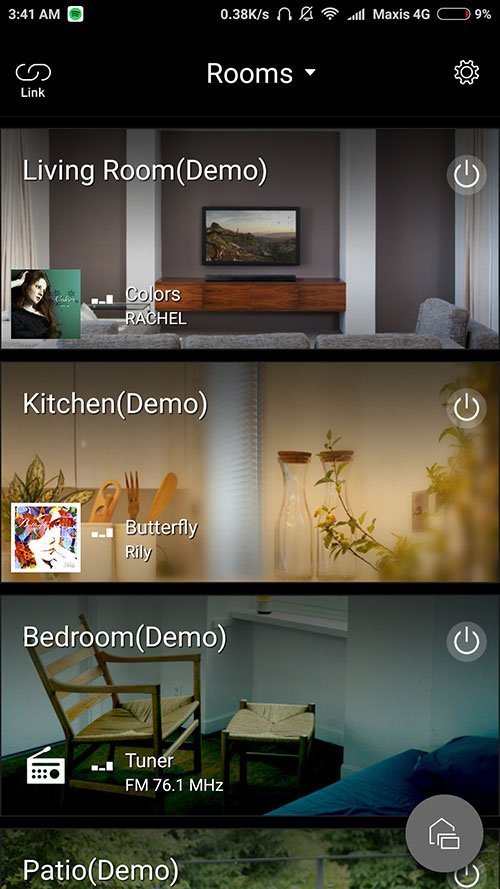
To use the Yamaha AV Setup App, you need to use an iPad or Android. This app will provide a step-by-step guide to setup the AV receiver. AV Setup App can guide you through the various settings such as speaker connections, TV and source device connections and assigning the power amp. Since I don’t have iPad or tablet, I’m not able to use this app.
Yamaha CinemaDSP
This is the first Yamaha AV receiver that I’ve bought and really like the built-in DSP Programs. There are many DSP modes to choose from when watching movies or listening to Hi-Res music. To get the best sound quality when listening to FLAC up to 192kHz-24-bit or DSD to 5.6 MHz, best choose Pure Direct mode for even better sound quality. This Yamaha really great for hours of music listening.
The ECO mode is said able to reduces power consumption by about 20%. The manual recommends disabling this feature if listening loud. With 1 year warranty from the first date of purchase, there will be an extended warranty up to 6 months if warranty registration is done via Yamaha website.
Dolby Atmos Demo Trailer
Well, I’m quite satisfied with its performance, advanced features and guess this amplifier will last for quite some time (buy once and use for long time) with all the latest features especially the Dolby Atmos surround sound realism. Since there are so many good reviews on this Yamaha RX-A860, I will give it a 5-star rating!
My rating: / 5